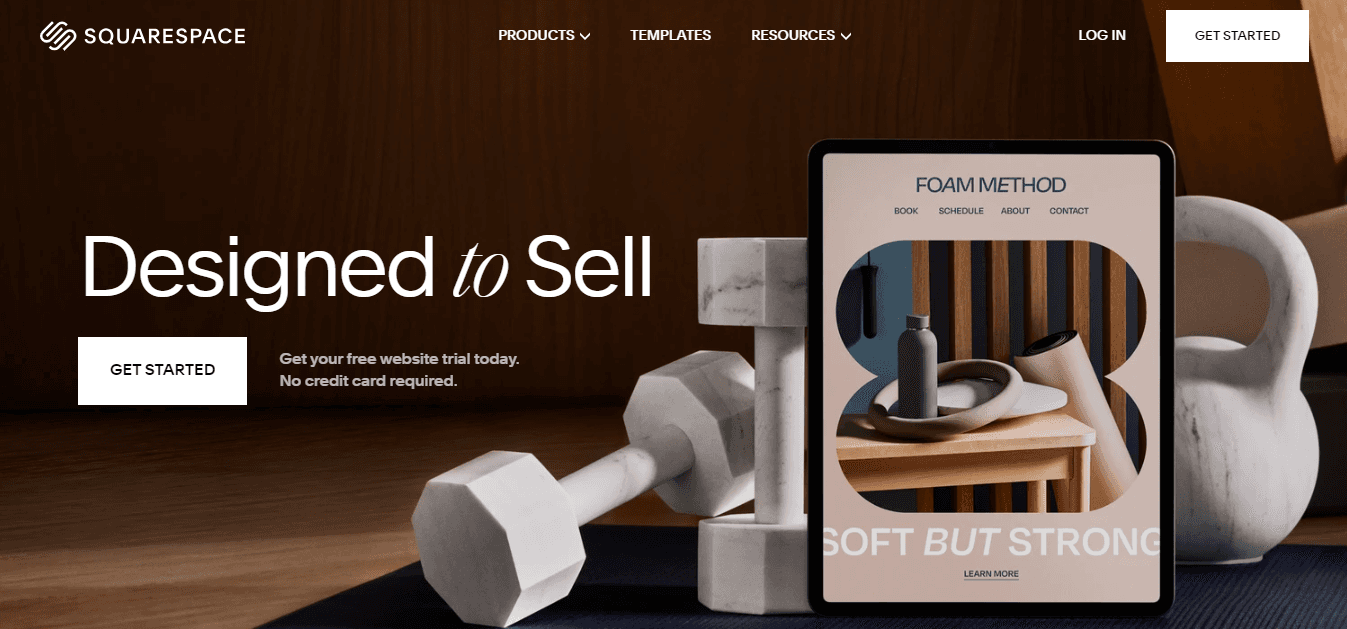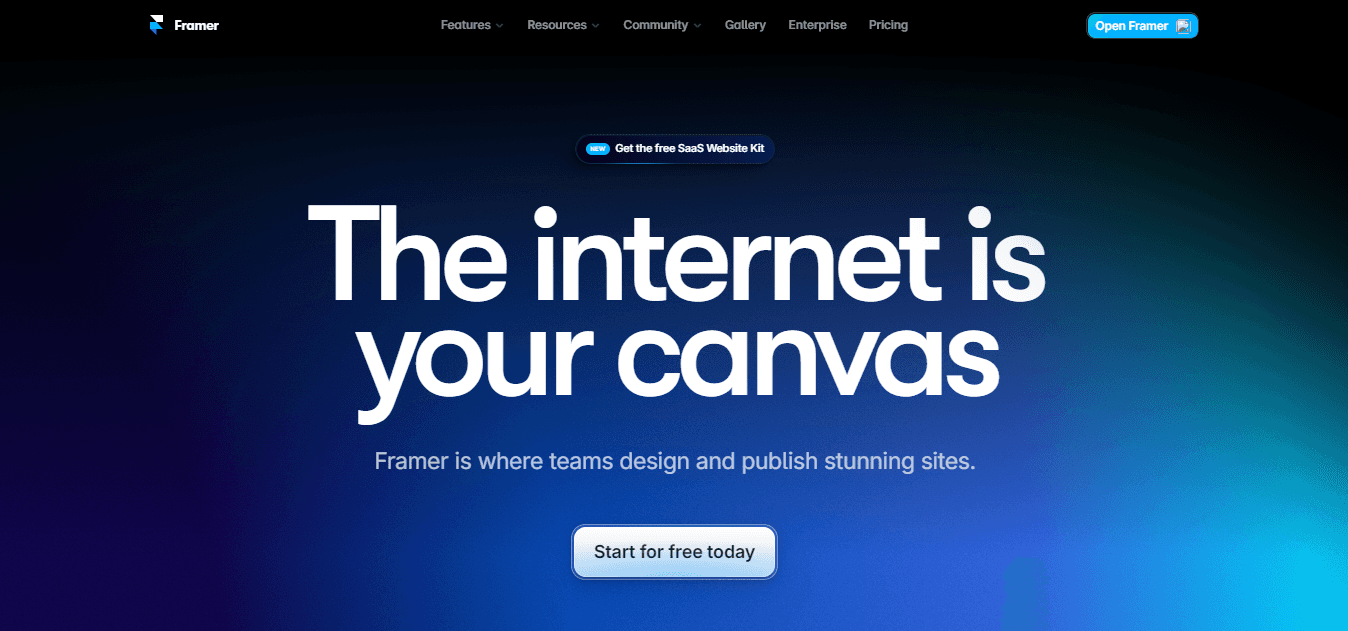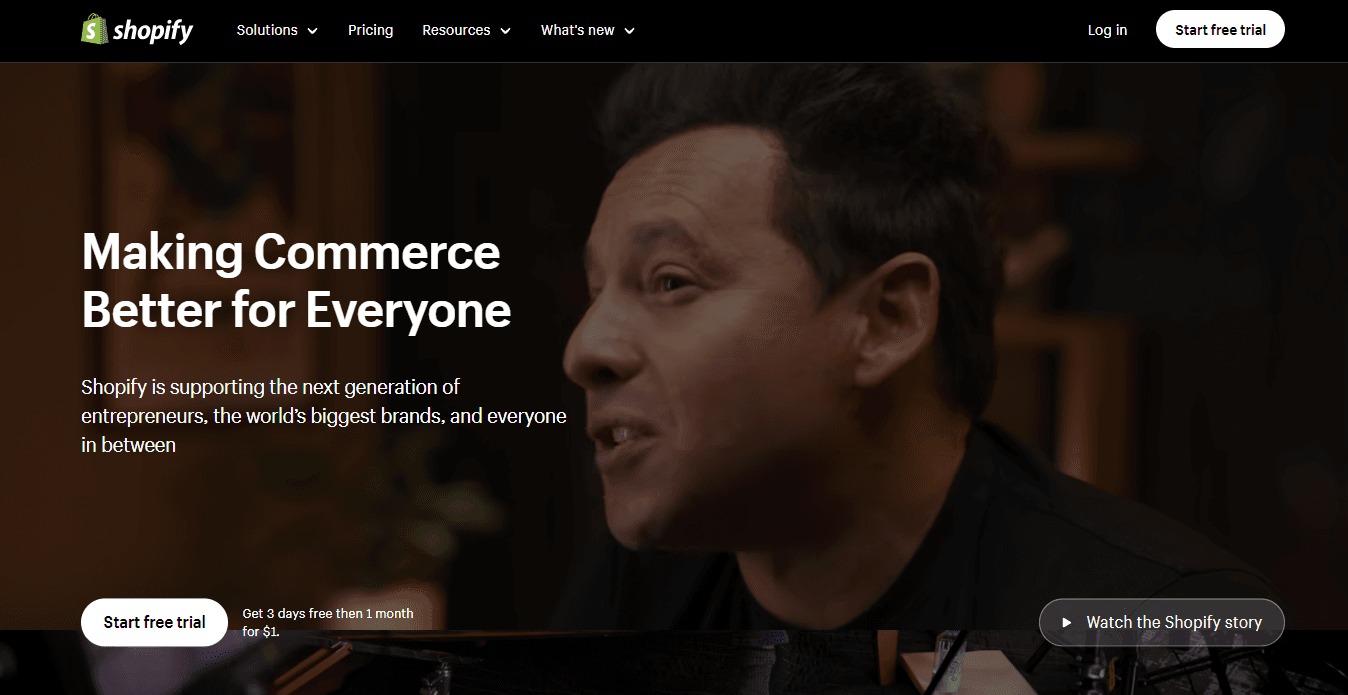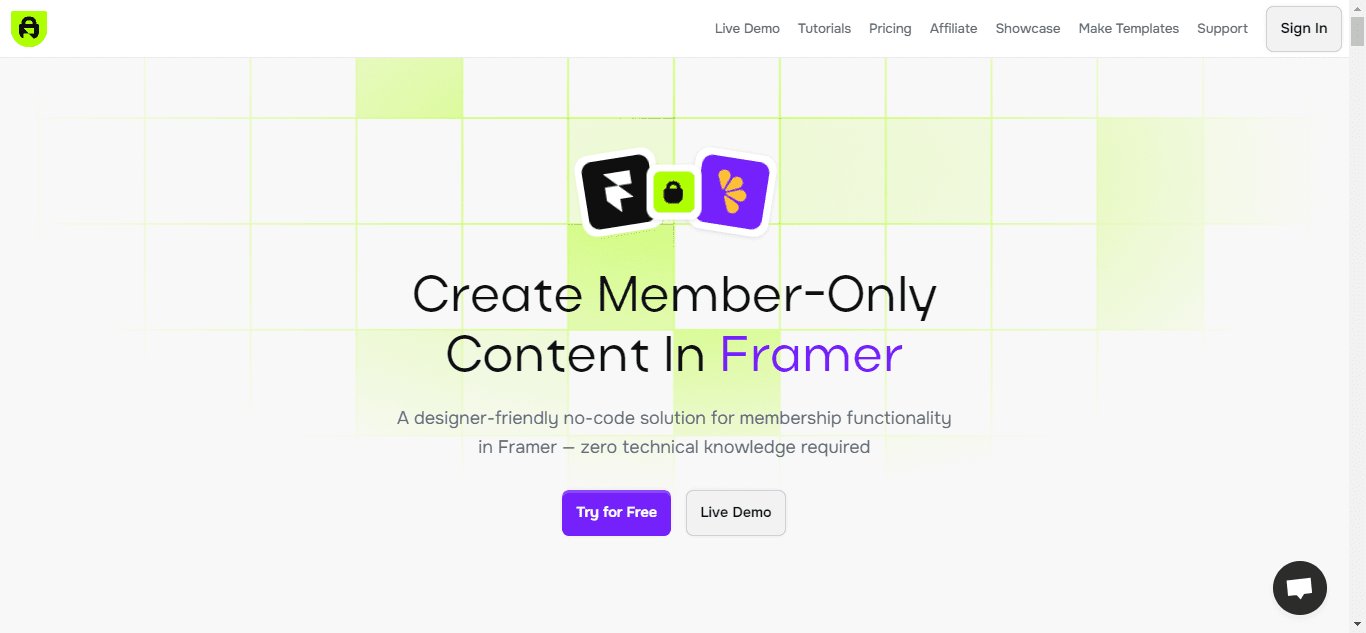Squarespace
Choose a website template and start your free trial today.
Introduction:
In the realm of UI/UX design and prototyping tools, Framer stands out as a powerful contender. With its blend of design, prototyping, and collaboration features, Framer has garnered attention from designers and design teams worldwide. In this review, we'll dive deep into Framer's capabilities, exploring its strengths, weaknesses, and everything in between.
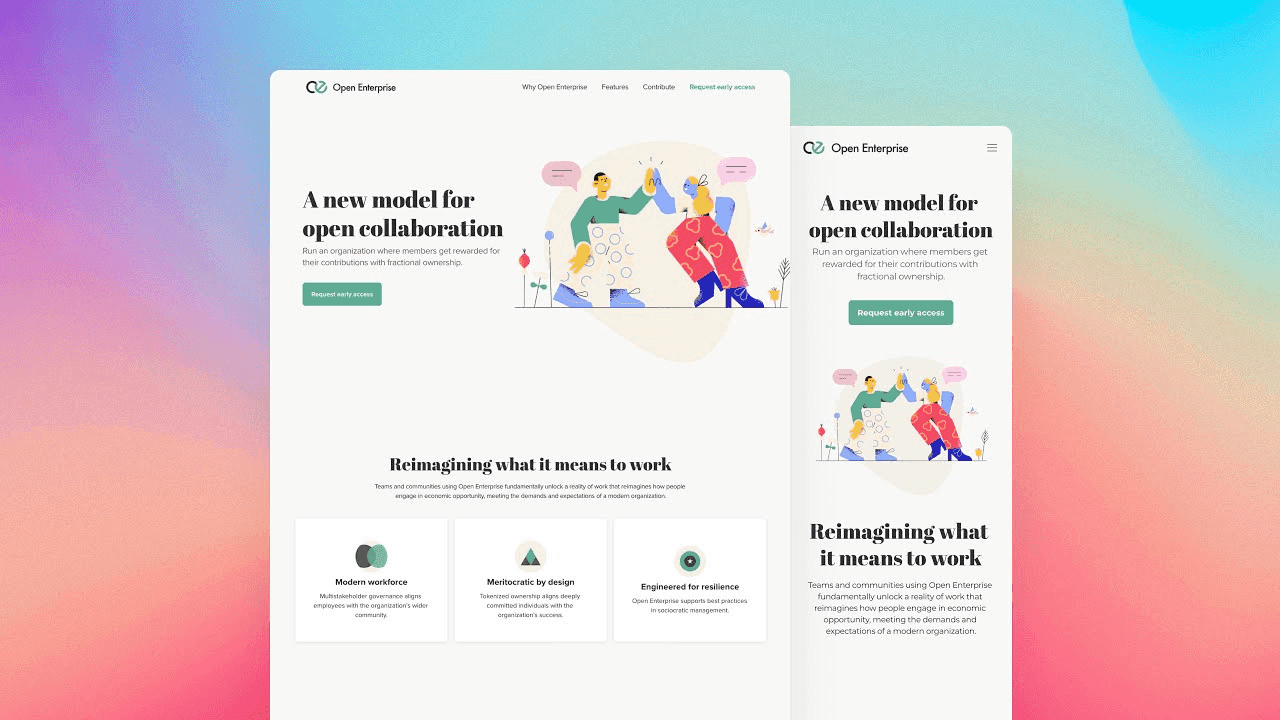
Import from Figma:
Framer boasts a sleek and intuitive user interface that caters to both beginners and seasoned designers alike. The layout is well-organized, with easy access to design elements, tools, and project settings. The design canvas provides ample space for creativity while maintaining a clutter-free environment. Overall, Framer's UI enhances productivity and allows designers to focus on their creative vision without unnecessary distractions.
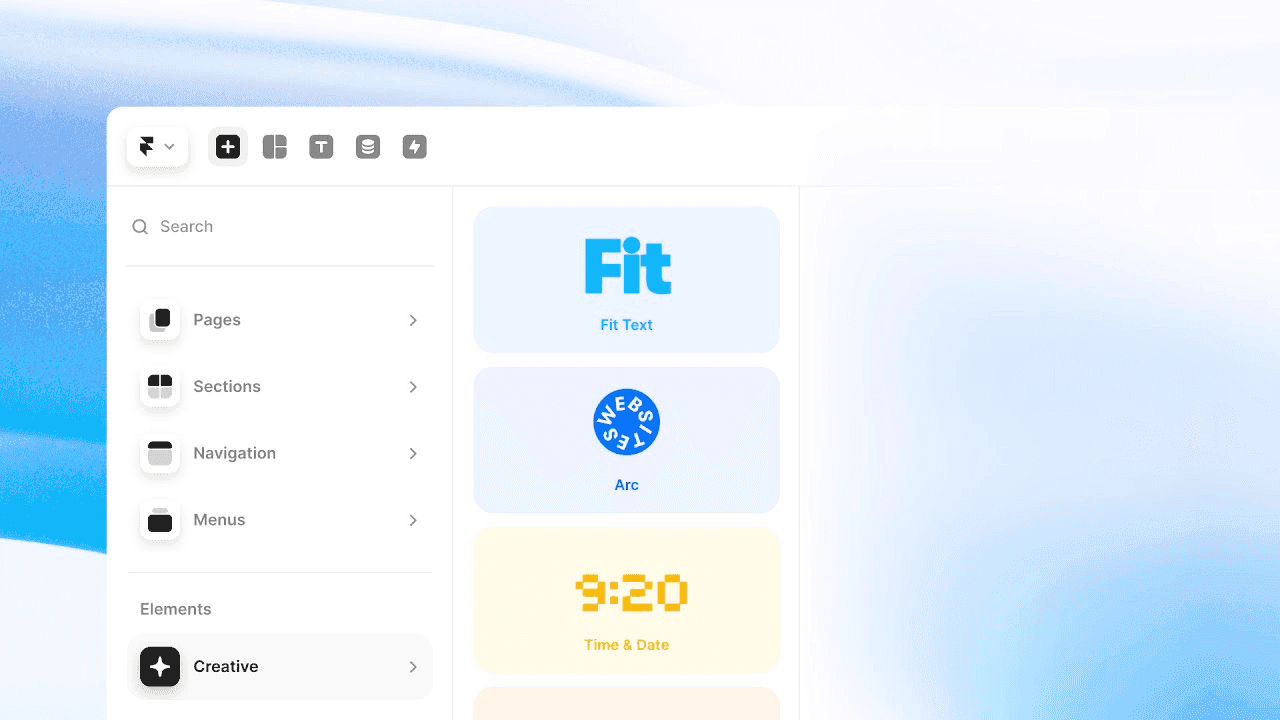
Creative Elements:
One of Framer's standout features is its robust design toolkit. From basic shapes to intricate vector editing capabilities, Framer offers a comprehensive set of design tools to bring your ideas to life. The ability to create reusable components and interactive animations adds depth to the design process, enabling designers to craft dynamic and engaging prototypes.
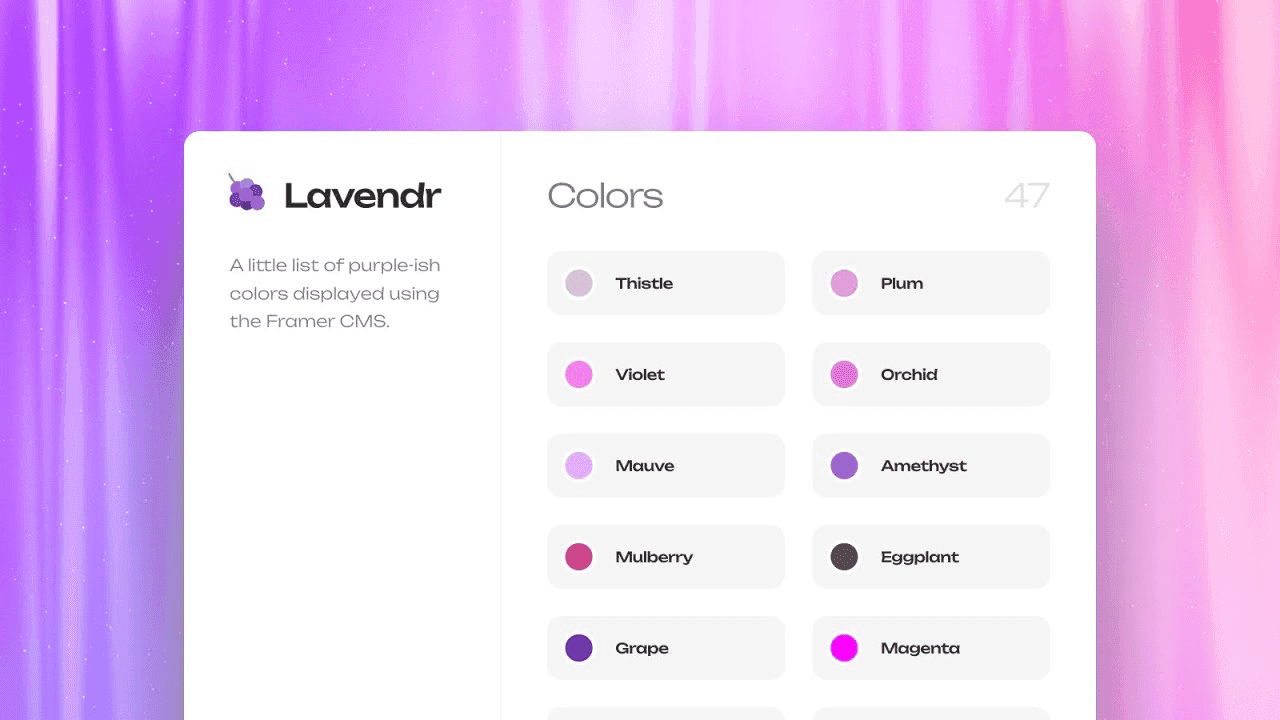
CMS Collections:
Framer offers seamless integration with popular design tools like Sketch and Figma, allowing designers to import assets and designs effortlessly. Additionally, integration with version control systems like GitHub enhances collaboration and version management, particularly for larger design teams.
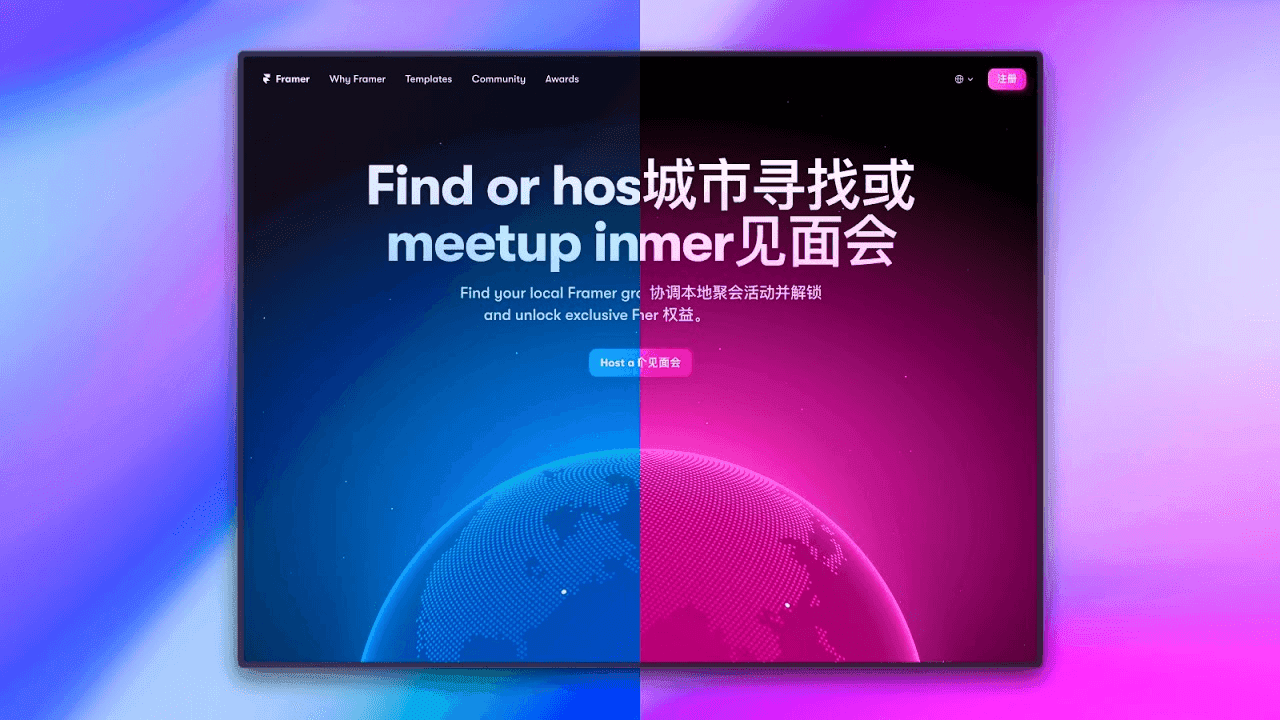
Localization:
Framer facilitates collaboration among team members through its cloud-based platform. Designers can share prototypes with stakeholders for feedback and review, fostering a collaborative design process. Comments and annotations streamline communication, ensuring everyone is on the same page throughout the design iteration cycle.
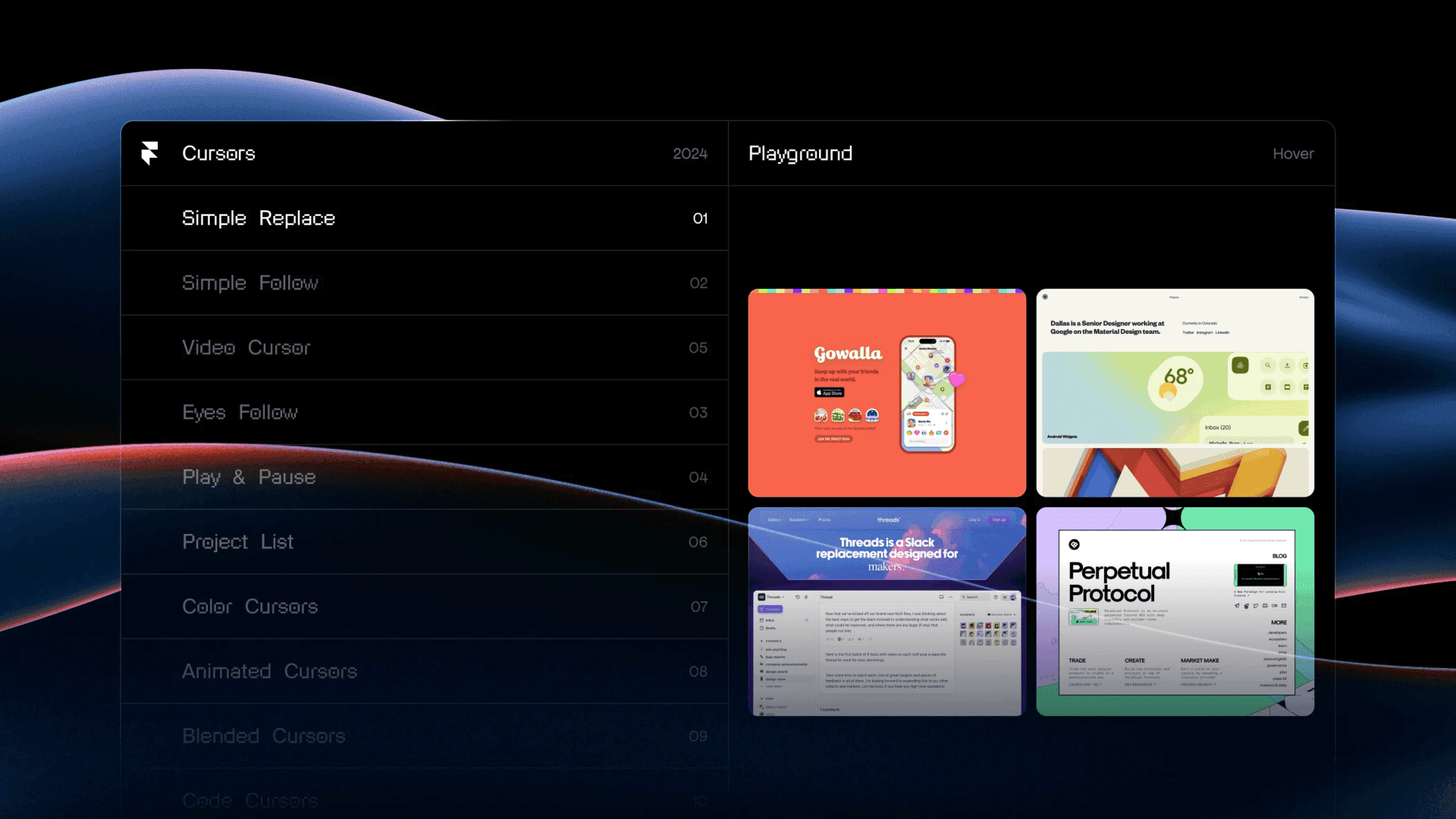
Conclusion:
In conclusion, Framer is a versatile and powerful tool that empowers designers to create stunning prototypes with ease. Its intuitive interface, robust design features, and seamless collaboration capabilities make it a valuable asset for design teams of any size. While there may be a learning curve for beginners, the wealth of resources and community support ensures a smooth transition into the world of Framer. Whether you're a solo designer or part of a collaborative team, Framer provides the tools you need to bring your design ideas to life.
$29
Starting Price
Why Squarespace?
Advanced CMS
Localization
AI Builder
Scroll Animation
SEO Performance
Team Editing